Input Form Sets
Included with PowerTools Free

Screenshots
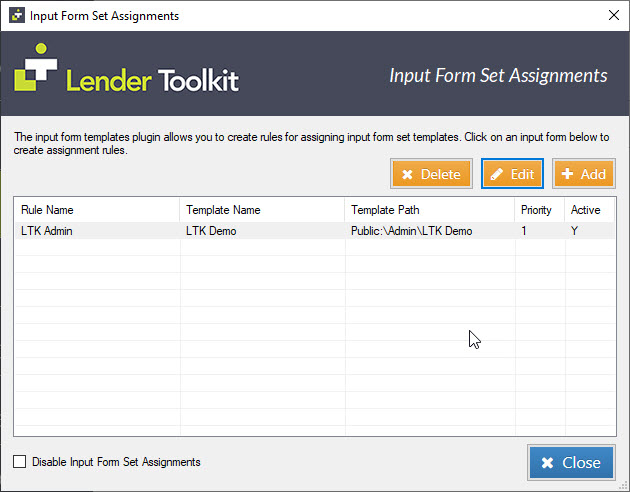
Challenge
While there are ways in Encompass to ensure that users see the forms that they need when they open a loan, there is little control and variability in how you may configure these settings. There are times when you might want forms to be listed in a very specific order based on persona and milestone that you simply can’t achieve easily with the built-in tools that are provided to you.
Solution
The Input Form Sets tool by Lender Toolkit allows administrators to easily define form lists for users that can dynamically change based on any loan data you want. This method of managing your Input Form Sets can be used to show forms in a specific order, or with certain Input Forms hidden for specific users during phases of the loan process is easy to use and powerful for controlling how your users interact with your Encompass environment.
Value
The ability to control when users see Input Forms and the order in which they appear can make users more efficient, not having to search around for forms that they know exist but can’t find quickly, and can also ensure that data entry is happening on the correct forms at the right time in the loan workflow. Increasing efficiency in this way at the base level of company workflows can be the difference between loans closing on time, or one-touch loan processing becoming the norm in your organization.